By Szabolcs Toth, Miklos Szojka, Karoly Lieszkovszky
Introduction
This document is based on a recent engagement with a retailer client in the process of implementing Oracle Retail’s SAAS merchandising solution. Quickborn was engaged to integrate external solutions with the Oracle Retail SAAS merchandising system. Based on guidance from Oracle Retail, Quickborn has successfully implemented Golden Gate DAS integration, enabling the retailer to connect data across multiple solutions and platforms.
How to integrate with Oracle Retail SAAS solutions: During the last couple years Oracle has evolved its Retail solutions into the cloud on a Software As A Service (SAAS) platform driven by increasing demand from retailers for solutions that are quick and easy to implement, resulting in fast ROI on the business value they provide.

Integration of SAAS solutions is very different from integration of on premise solutions. SAAS solutions do not allow retailers to change anything directly in their data, data model or program code outside of using standard UI or APIs, to protect the integrity of the solution provided as a service. This means integration to SAAS solutions is only possible either via published APIs, or by replicating data out of the solution and integrating directly with the replicated data.
In the event that data integration is needed beyond the standard data integration APIs and gateways, such as the Retail Integration Bus (RIB), Oracle has chosen its Data Access Service (DAS) and Golden Gate integration technology to provide retailers the ability to build custom integration to its SAAS solutions.
This paper includes information on how to support the installation and configuration of integration needed to connect to an Oracle Retail SAAS solution on both the target and the source SAAS environment.
If you have any questions or comments please reach out to us on our website: https://www.qbcs.com/contact/
Overview
Oracle GoldenGate, which is a comprehensive software package for real-time data integration and replication in heterogeneous IT environments, can be purchased as part of the Oracle Retail Foundation Cloud Service (RMFCS) to allow retailers to replicate data in key tables in the Merchandising Cloud Service suite to a data access (DAS) schema in a hosted or on premise database environment to support integration with third party application, extensions, and operational reporting.
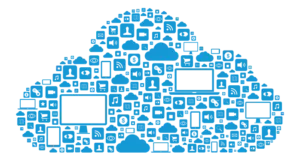
In our below example we have chosen to integrate to an Oracle Retail Merchandising Operations Management SAAS environment as source, and an Oracle PAAS Golden Gate OCI instance on a minimum server shape size paired with a PAAS based and partitioned Enterprise High Performance Oracle database on the target side.
Installation and Configuration steps
Below is a technical step by step description of actions (source: Oracle Retail) needed to be taken on the source and target side of the integration for replication to commence successfully from the source solution to the target database.
| STEP | SOURCE | TARGET |
| 1 | Install and Deploy GoldenGate Microservices Request the following from Client’s Target: A publicly accessible target URL with default ports like 443/8443 OGG microservices target user name and password to be used for basic authentication for the distribution path | 1. Install and Deploy GoldenGate Microservices. 2. Provide the following to Source: A publicly accessible target URL with default ports like 443/8443OGG microservices target user name and password to be used for basic authentication for the distribution path |
| 2 | Send client source database PDB name | |
| 3 | TARGET STEP 1 MUST BE COMPLETE BEFORE PROCEEDING | Execute DAS configuration steps |
| 4 | Configure RGBU Replication. Provide following to GBUCS DBA: A publicly accessible target URL with default ports like 443/8443 OGG microservices target user name and password to be used for basic authentication for the distribution path | |
| 5 | Send cwallet.sso to client | WALLET CAN BE COPIED ANY TIME AFTER TARGET DEPLOYMENT IS COMPLETE, WHEN PROVIDED FROM SOURCE |
| 6 | Make sure the trail files are sent to target and confirm From customer that they can see it. | Copy wallet from source to target deployment |
| 7 | Create and send DAS export files to client Send database scn used in export to client |
|
| 8 | Import the DAS export to target. | |
| 9 | GG Handshaking | GG Handshaking. |
- The target and source side installation can be started simultaneously
- To download the necessary files, you need to know the following information:
-Exact version of RMFCS
-Exact patch version of Oracle Retail Foundation Cloud Service (RMFCS)You have to request the GoldenGate scripts file (scripts referenced in “Oracle® Retail Data Access Schema DAS GoldenGate Microservices Target Installation and Configuration White Paper” documentation) via SR.
Please note that the patch only contains the modified files from version 001. If you have version 19.005, then you need to request all of the patch from version 001 to 005.
Furthermore the non-RMS related files are contained in separate DAS patches:
Pricing DAS VIEWS CREATION SCRIPT CHANGES
ReIM DAS VIEWS CREATION SCRIPT CHANGES need to be requested also! - During Source GoldenGate installation, you have to create a public hostname for the GoldenGate instance. This is important for continuing the installation/ configuration because Oracle only accepts public hostname for source side configuration. (Step 1 in Summary Table).
- To install target database and GoldenGate server, please follow the instructions in Oracle Whitepaper (Oracle® Retail Data Access Schema DAS GoldenGate Microservices Target Installation and Configuration White Paper).
- To download the necessary files, you need to know the following information:
2-3. When oracle sends the pdb name, one can finalize the GoldenGate target side configuration by following “DAS Goldengate Microservices Configuration” section in “Oracle® Retail Data Access Schema DAS GoldenGate Microservices Target Installation and Configuration White Paper”
Only the “Import Target Tables via Datapump (impdp)” section will remain to be completed later because datapump files will be provided at a later step.
4. You have to request the source side configuration to be completed by Oracle via SR.
The following information will be needed:
– Affected RMFCS environment’s URL
– A publicly accessible target URL for GoldenGate
– Distribution user and password for GoldenGate
Please note: if you are using any firewall, you have to whitelist oracle’s IP address to enable the connection.

5. Oracle will provide a wallet file which is necessary for connecting to source db.
6. You have to move the wallet file in place and restart the target GoldenGate server. Also you have to ensure that the trail files are sent to the target.
7-8. Oracle will provide the datapump export via sftp of the given environment (dev, stage, prod, etc.). You need to download the files and complete the remaining step for GoldenGate target configuration (“Import Target Tables via Datapump (impdp)”).
When everything is done, you can start the replication with the provided SCN number.
9. Validate the replication.
If you have any questions or comments about any of the above steps of need more details please reach out to us on our website: https://www.qbcs.com/contact/
For more information, please refer to Oracle’s documentation under My Oracle Support with DOC ID 2283998.1
Appendix:
Acronyms and Abbreviations:
| SAAS | Software As A Service |
| RMFCS | Oracle Retail Foundation Cloud Service |
| DAS | Data Access Schema |
| URL | Uniform Resource Locator |
| PDB | Pluggable database |
| OGG | Oracle GoldenGate |
| GBUCS | Global Business Unit Cloud Service |
| GG | GoldenGate |
| RMS | Oracle Retail Merchandising System |
